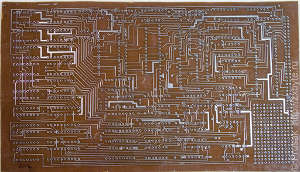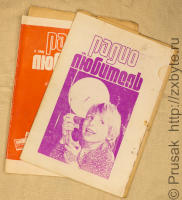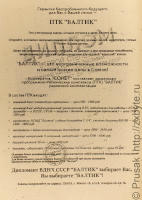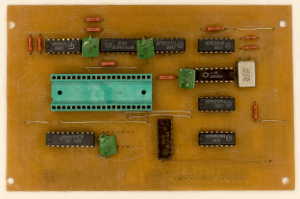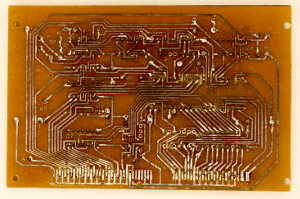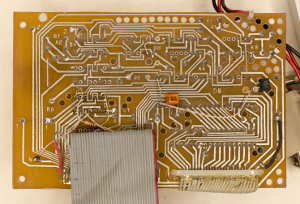- Main page
- Site map
- FAQ
- Manufacter of computer «Byte»
- Statistics of production
- Appearance
- Equipment
- Mainboard and components
- Main Board PCB
- Thermal regime and heating elements
- CPU
- RAM
- ПЗУ
- Видеовыход
- Звуковая подсистема
- Подключение питания
- Типичные неисправности
- Статистика отказов
- Драгметаллы на плате
- Клавиатура
- Описание работы
- Чистка клавиатуры (вариант 1)
- Чистка клавиатуры (вариант 2)
- Источник питания
- Программное обеспечение компьютера «Байт»
- Скачать программы и игры для «Байта»
- Кассеты как носители информации
- Обзор игр на кассетах
- Дополнительные кассеты от БП ВТИ
- Общая информация
- Кассета «Набор 2»
- Кассета «Набор 4»
- Кассета «Набор 6»
- Кассета «Набор 7»
- Кассета «Набор 8»
- Кассета «Набор 11»
- Программная защита «Церикопик»
- Описание портов компьютера «Байт»
- «Old» version of the computer
- Встроенный в ПЗУ тест памяти
- ПЗУ с тестами памяти для ZX-Spectrum (и компьютера «Байт»)
- Эмуляторы компьютера «Байт»
- Видео по компьютеру «Байт»
- Восставшие из могилы (отчёты о ремонте некоторых «Байтов»)
- Общая информация
- Комплект поставки
- Процессорный модуль (клавиатура)
- Адаптер для подключения КВУ
- Контроллер внешних устройств (КВУ)
- Описание портов «Байт-01»
- Особенности программного обеспечения «Байт-01»
- Контроллеры дисковода (BDI)
- Заводские
- Новодел от Prusak
- Дисководы
- Фотогалерея дисководов
- Электроника МС5305
- Электроника МС5311
- Электроника МС5313
- Электроника МС5350
- ЕС5325
- Дисководы Teac (общая информация)
- Teac FD-55F
- Teac FD-55FR
- Teac FD-55GFR
- Panasonic JU-475-3
- Panasonic JU-475-4
- Panasonic JU-475-5
- Mitsumi D509V2
- Mitsumi D509V3
- Mitsumi D509V5
- Epson SD-600
- Epson SD-680L
- Epson SD-700
- MF58D
- Canon MD5501A
- NEC FD1155C
- NEC FD1157C
- Джойстики для компьютера «Байт»
- Подключение к магнитофону
- Подключение HDD
- ROM-диск
- Плата тестового ПЗУ
- Подключение к телевизорам и мониторам
- Подключение к телевизорам и CGA мониторам
- Подключение к VGA, SVGA мониторам
- Адаптер для подключения к телевизорам и CGA/EGA мониторам
- Адаптер для подключения к телевизорам и CGA/EGA/VGA/HDMI мониторам
- Расширение объёма ОЗУ
- до 128К
- до 256К
- до 1МБ
- Скачать всевозможную документацию и программы по теме сайта
- Download schematics and documentation for the «Byte»
- Скачать схемы и документацию по компьютеру «Байт-01»
- Spectrum compatible computers
- Pentagon моей мечты (Pentagon-128)
- Pentagon-48
- Pentagon-1024
- Baltic
- Пик
- Ленинград-1
- Общее описание
- Доработки видеовыхода
- Прочие доработки
- Ленинград-2
- Интер (Квант)
- Этон
- Инфотон-030
- Ратон-9003 на дискретах
- Ратон-9003 на БМК
- SpeccyBob
- Астра
- Компаньон
- Компаньон-2
- ALF TV Game
- Описание
- Игры на оригинальных картриджах
- Любительские образы картриджей
- Доработки и апгрейд приставки
- Расширение памяти до 128К
- Информация по программированию приставки
- Реплики приставки (новодел)
- Tooling for forming ULA T34VG1 leads
- Новодельный универсальный картридж
- Новодельный универсальный джойстик
- Процесс сборки образа картриджа
- Советские компьютеры
- История создания Микро-80, Радио-86РК и Микроша
- Радио-86РК
- Микро-80
- Микроша
- ЮТ-88
- Общее описание
- Программное обеспечение
- Орион-128
- МК-88
- DC/DC преобразователь напряжения для питания КР580ВМ80
- ZX-Spectrum peripherals
- Контроллер дисковода С-48
- DMA Ultra Sound Card
- Брутальная Kempston mouse
- Sound card «SID-Blaster/ZX»
- Энергонезависимые RTC часы в ZX-Spectrum
- Контроллер AT-клавиатуры и COM-мыши
- Магнитофоны и магнитолы «Беларусь»
- Общая информация
- Беларусь М-310С
- Беларусь М-410С
- Беларусь М-322С
- Беларусь М-322С-1
- Беларусь РМ-220С
- Беларусь РМ-225С
- Беларусь РМ-223С-1
- Источник питания «Беларусь»
- Электронные игры и приставки
- Игровая приставка на К145ИК17
- Электронная игра «Воздушный бой»
- ОС iS-DOS и TASiS
- Скачать софт для iS-DOS/TASiS
- Монтирование образа *.img
- Разбиение винчестера на устройства
- Работаем с форматом *.fdi в iS-DOS
- Некоторые вопросы несовместимости версий систем iS-DOS
- Распаковка архивов *.ipc
- Мусорка
- Ссылки по теме сайта
- Donate
- Site news
- Contacts
- Блог
- Инструментарий
- Логический пробник
- Архив обновлений
- Справочник по некоторым специфическим микросхемам
- КР1013РЕ1 (КР563РЕ2)
- КА1515ХМ1-216 (Т34ВГ1)
- KA1515XM1-433, KA1515XM1-458
- КА1515ХМ1-6006, KA1515XM1-6008
- События
- Выставка ретро-компьютеров в Минске 28.07.2012
- Выставка ретро-компьютеров в Минске 5-15.09.2015
Spectrum-compatible computers «Byte»,«Byte-01» and other rarities
Baltic
Baltic - Spectrum-compatible computer, developed in end of 1980-x.

I do not know the place where it was created computer ″Baltic″, however it was popular in Minsk city due to fact that it was produced and sold by company ″Sonet″ (I’ll talk about this company later in the article). An early mention of the year of development is found in firmware (1988 year), and disk interface scheme developed in 1988.
Computer features:
A bit of history
The text is based on the memoirs of a former employee of the «Sonet» company. Attention! I am not sure of the absolute accuracy of the information and dates (many years have passed and memories may be inaccurate).
In Minsk city computers «Baltic» were produced since 1988 by small company «Sonet». One of the founders was Boreisho (he published some articles about the «Baltic» computer in the magazine named «Radiolubitel»). Company store was situated at Amurskaya street. A place of manufacture (assembly area) was situated in school building at Mavra street.
Early models produced using hull unofficially called «heel» (the shape of the computer resembled a shoe heel) with internal power supply:
Later computers produced using flatter hull with external power supply:
«Sonet» was produced some models of computer:
«Baltic» with CP/M sold poorly (high price). Was produced from 50 till 100 pcs.
For special orders company was produced models with Beta Disk Interface. Supposedly disk interface could works with TR-DOS and with CP/M OS.
At assembly area worked two women (board solding), two or three adjusters, and one peripheral developer.
Board ordered at Minsk PCB plant. Sometimes the boards come across with defects (wire break).
One day, a batch of boards arrived that worked very poorly. After long attempts to fix them, some of the boards were sold, the rest had to be taken apart.
ROM chips programmed with homemade programmer using «Baltic» :) Thermal training was carried out by setting the ROM chip on the board and left the board on for two days.
ROM chips (2764) with CP/M first had protection with «floated bits», but later protection was removed due there were problems with setting up computers with this ROM chips.
The company «Sonet» made computers until 1995-1996.
In addition to assembled computers, the company sold separately empty boards for self-assembling, computer cases, floppy interface boards, ROM with firmware and floppy disks with software for «Baltic».
Also empty boards for «Baltic» could be bought at the local radio market.
In addition to the company, a lot of students BSUIR were involved in computer assembly in the period 1990-1995. Also, the computer was assembled by many amateur radio enthusiasts throughout the country. In the Minsk radio market in those years, you could buy everything you needed to build a computer «Baltic».
A few photos of different computers «Baltic»
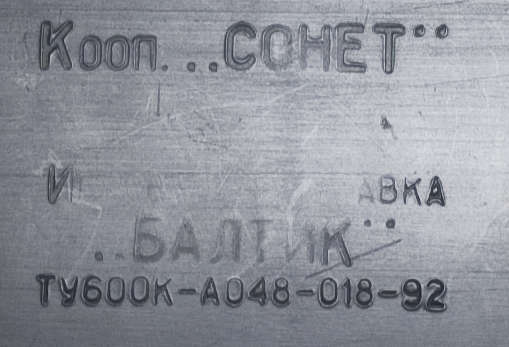
Please note that there is no parallel port (82c55) on the board. In it′s place, a chip (КР1533ТМ8 - analogue of 74ALS175) is installed to form the output video signal with gradations of brightness.
Most likely this computer was also assembled by the company «Sonet». On the startup screen is the company logo.

Mention in the press
Articles describing the computer were published in the journal «Radiolubitel» since first issue (№1 1991).
Journals ″Radiolubitel″ with ″Baltic″ articles
Computer «Baltic» advertising in journal
Computer «Baltic» advertising in journal
Disk Monitor and ROM-disk
By pressing the button «ROM-disk» ROM page with BASIC is disused and instead it used additional page with ROM-disk. From the start menu, you can select one of the programs.
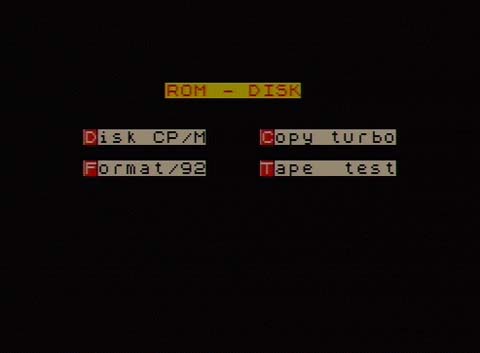
This is one of the options for the start menu (in different versions of ROM there could be different lists of programs on a ROM disk).
An interesting feature of the ROM-disk startup scheme: when you press the «ROM-disk» button for a short time (about half a second), the ROM bank with the ROM-disk should turn on and the computer is reset at the same time. In this case, when resetting, the contents of the ROM disk must be copied to the memory before the ROM bank switches back to the «standard» ROM.
Proposed scheme from the journal ″Radiolubitel″:
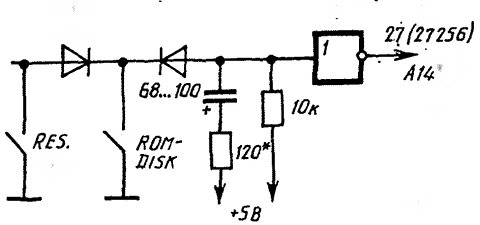
In this scheme, the time interval for turning on the ROM bank with the ROM disk determines the discharge constant of the RC chain. I was not able to achieve a stable and bug-free inclusion of the ROM-disk according to this scheme, so I decided to complicate the scheme a bit, but as a result, the ROM-disk started to turn on perfectly:
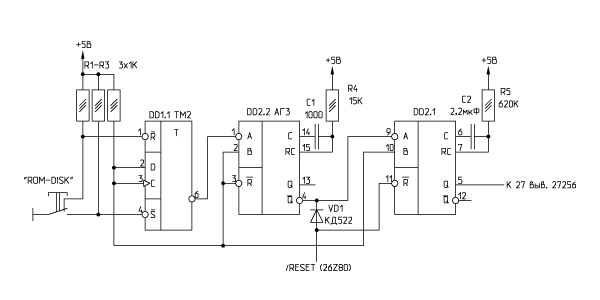
DD1.1. removes the bounce of the button contacts. DD2.2 generates a short reset pulse, DD2.1 generates a long pulse (approximately 0.5 sec) of turning on the ROM bank with a ROM disk.
If you press any unused key in the ROM-disk menu (for example, Enter), then Disk Monitor will load into the computer’s memory from the address #0000. This will cause a «normal» reset of the computer to BASIC, but now when you press the «NMI» button, we find ourselves in Disk Monitor:
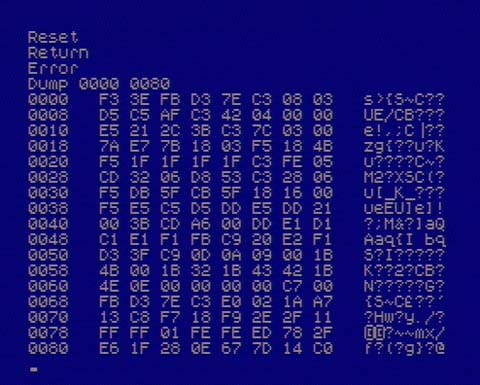
Disk Monitor is a regular monitor with an appropriate set of functions that allow you to view, edit, save and load data from a tape or diskette (if you have a disk controller). On the Return command, you can return back to the interrupted program and look at the results of work. Thus, Disk Monitor is very similar to the Scorpion ZS256 computer shadow monitor service.
It is highly desirable to correct the formation of the INT signal (a description of the refinement is in journal publications). Without this, some programs might not work on «Baltic», For example, the TF-Copy copier from the ROM-drive does not work.
Work with CP/M operation system
The CP/M system is adapted for usage with «Baltic». System worked at 64 characters per line. To work with CP/M, a disk controller was required. The controller circuit is published in the journal «Radiolubitel».
In various versions of the drive controller, it could work with either one or two disk drives. The controller circuit was very simple, and therefore not very reliable. The output signals were not buffered on open collector elements. However, all this did not prevent the drive controller from working more or less normally :)
The drive controller was originally created as an external device that connected with «Baltic» via a DB-25 connector.
This is how the screen looks when loading CP/M in «Baltic»:
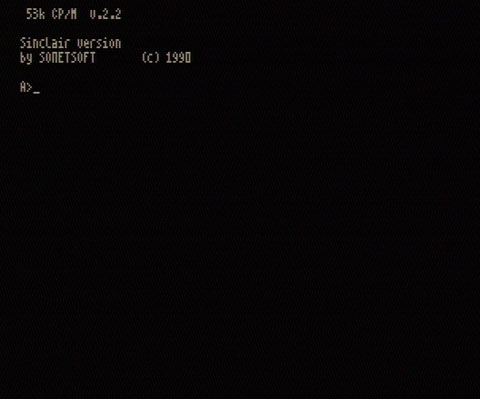
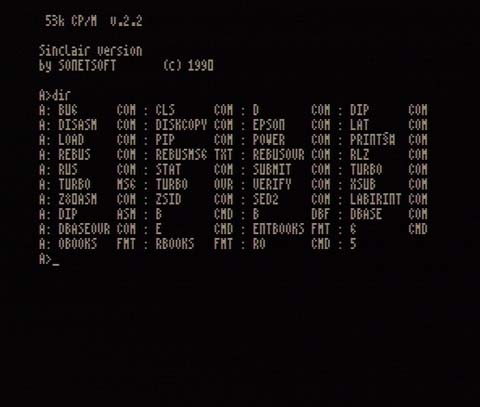
For CP/M on «Baltik», a re-flashing of the K155RE3 chip (OTP ROM 32*8) with the «D»-firmware is required. The problem lies in the incorrect data on working with the screen area in CP/M. With the «old» version of the firmware, when loading CP/M, the screen has a «mess» of colored dots:

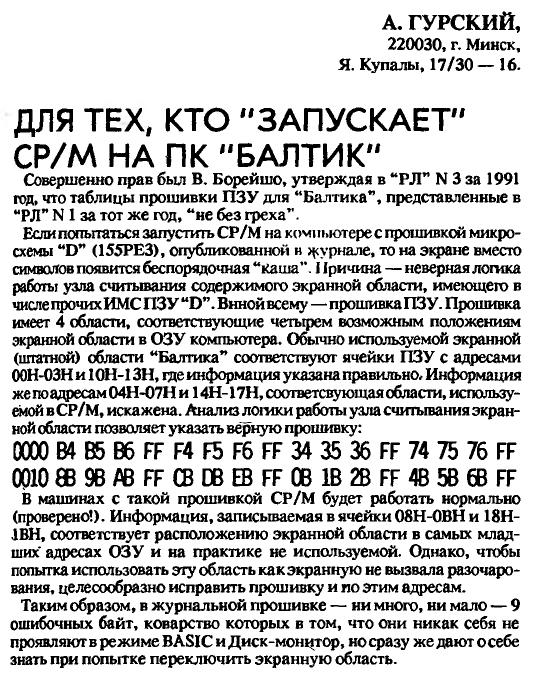
The «Baltic» floppy disks have a format of 5 sectors of 1024 bytes and 160 logical tracks (80 physical, 2 sides). The byte-by-byte image of the floppy disk in this case is 5*1024*160 = 819200 bytes long. This is the same format as the computers «Orion-128», «Byte-01». Floppy disks can be read/write from the Spectrum using utilities for OS iS-DOS and TASiS (see the end of this article).
«Baltic» ports map
| Bits | Address | Read/Write | Description | |||||||
| 7 | 6 | 5 | 4 | 3 | 2 | 1 | 0 | |||
| 0 | 1 | 1 | 1 | 1 | 1 | 1 | 0 | #7E (126dec) | Write | System register |
| 0 | 1 | 1 | 1 | 1 | 1 | 1 | 1 | #7F (127dec) | Read/Write | 82c55 configuration register |
| 0 | 0 | 0 | 1 | 1 | 1 | 1 | 0 | #1F (31dec) | Read/Write | 82c55 port A |
| 0 | 0 | 1 | 1 | 1 | 1 | 1 | 0 | #3F (63dec) | Read/Write | 82c55 port B |
| 0 | 1 | 0 | 1 | 1 | 1 | 1 | 0 | #5F (95dec) | Read/Write | 82c55 port C |
| 1 | 1 | 1 | 1 | 1 | 1 | 1 | 0 | #FE (254dec) | Read | Keyboard/Tape In |
| 1 | 1 | 1 | 1 | 1 | 1 | 1 | 0 | #FE (254dec) | Write | Border/Tape Out/Sound |
Bits, which decoded the address, indicated in gray background.
Floppy Disk drive ports map:
| Bits | Address | Read/Write | Description | |||||||
| 7 | 6 | 5 | 4 | 3 | 2 | 1 | 0 | |||
| 1 | 1 | 1 | 1 | 1 | 0 | 0 | 1 | #F9 (249dec) | Read/Write | FD1793, Status register |
| 1 | 1 | 1 | 1 | 1 | 0 | 1 | 1 | #FB (251dec) | Read/Write | FD1793, Track register |
| 1 | 1 | 1 | 1 | 1 | 1 | 0 | 1 | #FD (253dec) | Read/Write | FD1793, Sector register |
| 1 | 1 | 1 | 1 | 1 | 1 | 1 | 1 | #FF (255dec) | Read/Write | FD1793, Data register |
Bits, which decoded the address, indicated in gray background.
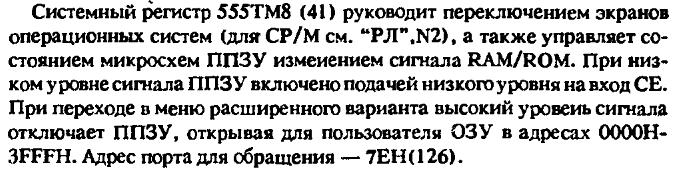
Bits 0 and 1 control screen switching for CP/M OS.
Bit 2 - initially does not control anything, but is activated when using CP/M (when upgrading the computer):
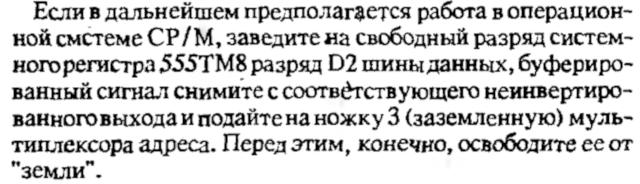
Bit 7 disables the ROM and replaces it with a «shadow» RAM area. A value of 0 enables the ROM; writing a 1 to this bit disables the ROM and replaces it with a «shadow» RAM area. This RAM addresses is not included in the main 48KB of memory in the «Baltic» computer.
All system register bits are changed to 0 when the computer is RESET.
ROM firmware for the «Baltic» computer
There are several ROM firmware versions for the «Baltic» computer:
ROM images 16K with BASIC48:
| ROM №1 Download |
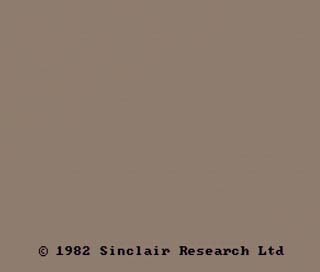
|
| The difference from the standard BASIC48 firmware is the bold font. |
| ROM №2 Download |
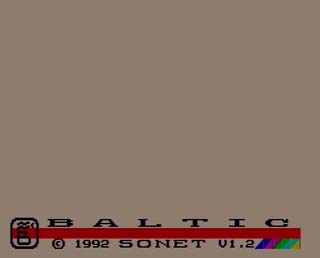
|
| ROM «Sonet 1.2» |
| ROM №3 Download |
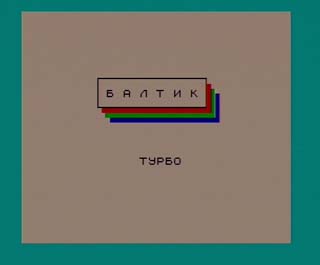
|
| ROM «Turbo» - instead of pseudographic symbols it has Cyrillic |
| ROM №7 Download |
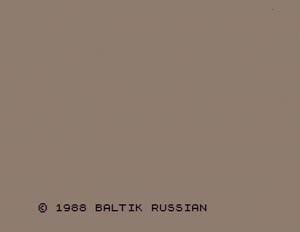
|
| BALTIC RUSSIAN 1988. |
ROM images with ROM-disk and CP/M loader:
| ROM №4 Download |
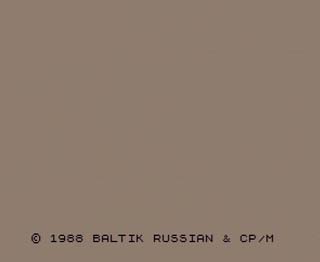

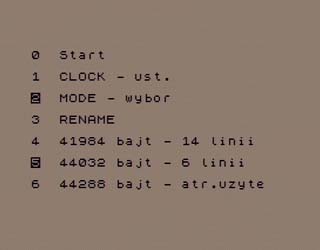
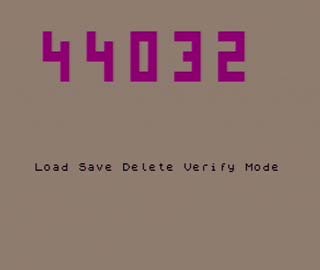
|
| «1988 BALTIC RUSSIAN & CPM». ROM-disk contains TF-Copy, CP/M loader and Assembler |
| ROM №5 Download |

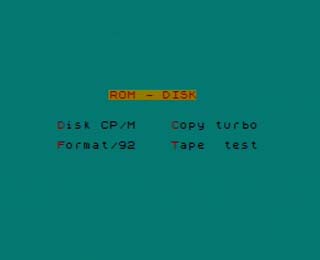
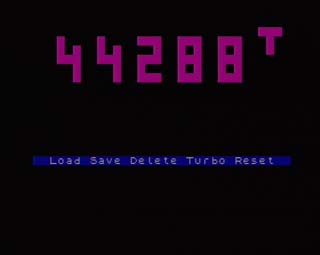
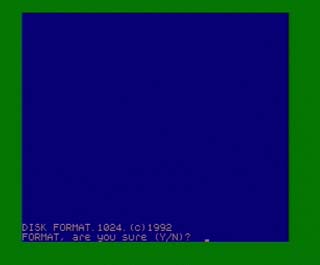
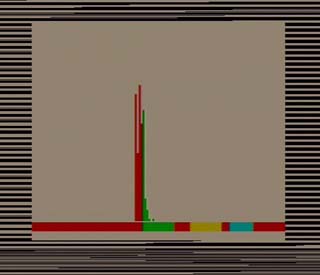
|
| «1992 Baltic Turbo». ROM-disk contains Copy Turbo, CP/M loader, disk formatter and Tape Test. Also instead of pseudographic symbols it has Cyrillic |
| ROM №6 Download |


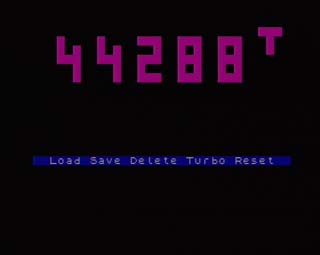
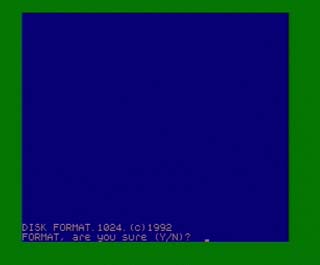
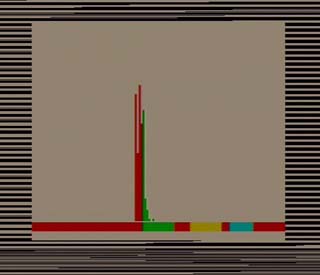
|
| Another version of the «1992 Baltic Turbo» image. It differs from firmware №5 in the ROM menu color and the standard pseudo-graphics character generator. |
«Baltic» and chip ULA T34VG1
According to unconfirmed information, the circuit design of the «Baltic» computer was used as a basis for the design of the ULA T34VG1
This version is supported by the fact that in the T34VG1 and in the «Baltik» the processor clock frequency is 4 MHz.
Extending the memory of the «Baltic»
RAM could be extended to 128K with an additional extension board. There′s also a 512K extension sheme from Micruho-Maklaj (see the link at the end of this page).
«Baltic» scheme
I haven′t seen a high-quality cheme of the «Baltic» other than the one published in the magazine. But thanks to the website http://sblive.narod.ru a schematic, reconstructed from the existing boards, has appeared, free of errors. Based on this, I drew a schematic (link to the schematic at the end of this page).
My «Baltic» with CP/M
For a long time, I assumed the 27256 ROM firmware from Disk Monitor and the CP/M floppy disks for the «Baltic» were lost. After all, the firmware dump hadn′t been published in any magazines. None of my friends had one, or it had long been discarded. But some kind people (rl76 and Backa) were able to share both the firmware and the floppy disk wiht CP/M OS. This made it possible to recreate the CP/M version for the «Baltic». Here′s what I came up with:
| Download: | ||
| A series of publications on the «Baltic» computer from the «Radiolubitel» magazine (on russian) | ||
| The user manual for the «Baltic» computer, manufactured by the «Sonet» cooperative. It also contains a complete list of Disk Monitor commands. | ||
| Scanned scheme of the floppy disk drive controller for the «Baltic» computer | ||
| My version of the circuit for the «Baltic» computer and floppy disk drive controller | ||
| A scheme for extending the memory of the «Baltic» computer to 512K (by Micruho-Maklaj) | ||
| K155RE3 and KR556RT4 firmware | ||
| All ROM firmware for the «Baltic» computer described in the article are available in one file. | ||
| A bootable disk image with CP/M for the «Baltic» computer (a byte-by-byte copy of an 800K disk) | ||
| «Baltic» book (rimf edition) (on english) | ||
| Programs for working with CP/M disk images of the «Baltic» computer on the Spectrum (under OS iS-DOS and TASiS): | ||
| Program kdi2flpDesigned for creating CP/M disk images and vice versa — for writing CP/M images to a floppy disk. The program runs on both OS iS-DOS and TASiS. | ||
| Program kformatThis program was originally created to format CP/M disks on the Spectrum for the «Corvette» computer. However, it turns out this disk format is also compatible with the «Orion-128», «Baltic», and «Byte-01» computers. A description of the program is included in the archive. The program only works with TASiS OS. | ||
| Links: | ||
| sblive.narod.ru - a lot of useful information about «Baltik» (on russian) | ||